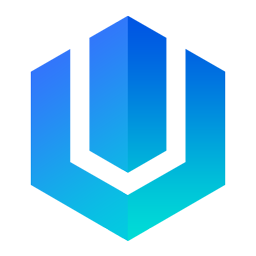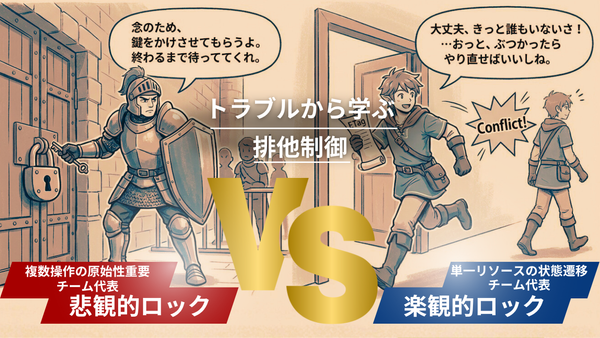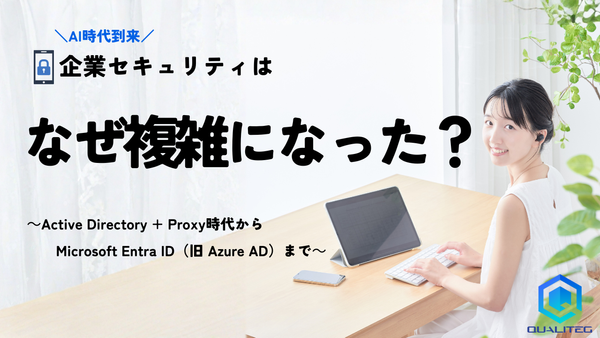WSL-Ubuntu で bitsandbytes のインストールに失敗するとき

bitsandbytes を pip install しようとしたときに、以下のようなエラーがでたときの対処方法です
Could not load bitsandbytes native library: libcusparse.so.11: cannot open shared object file: No such file or directory
Traceback (most recent call last):
File "/home/mlu/.virtualenvs/ChatStream/lib/python3.10/site-packages/bitsandbytes/cextension.py", line 109, in <module>
lib = get_native_library()
File "/home/mlu/.virtualenvs/ChatStream/lib/python3.10/site-packages/bitsandbytes/cextension.py", line 96, in get_native_library
dll = ct.cdll.LoadLibrary(str(binary_path))
File "/usr/lib/python3.10/ctypes/__init__.py", line 452, in LoadLibrary
return self._dlltype(name)
File "/usr/lib/python3.10/ctypes/__init__.py", line 374, in __init__
self._handle = _dlopen(self._name, mode)
OSError: libcusparse.so.11: cannot open shared object file: No such file or directory
CUDA Setup failed despite CUDA being available. Please run the following command to get more information:
python -m bitsandbytes
Inspect the output of the command and see if you can locate CUDA libraries. You might need to add them
to your LD_LIBRARY_PATH. If you suspect a bug, please take the information from python -m bitsandbytes
and open an issue at: https://github.com/TimDettmers/bitsandbytes/issuesデバッグ情報の表示と読み解き
Pythonのモジュール実行機能を使って、bitsandbytesをモジュール実行してデバッグ情報を表示してみます。
python -m bitsandbytes
Could not load bitsandbytes native library: libcusparse.so.11: cannot open shared object file: No such file or directory
Traceback (most recent call last):
File "/home/mlu/.virtualenvs/ChatStream/lib/python3.10/site-packages/bitsandbytes/cextension.py", line 109, in <module>
lib = get_native_library()
File "/home/mlu/.virtualenvs/ChatStream/lib/python3.10/site-packages/bitsandbytes/cextension.py", line 96, in get_native_library
dll = ct.cdll.LoadLibrary(str(binary_path))
File "/usr/lib/python3.10/ctypes/__init__.py", line 452, in LoadLibrary
return self._dlltype(name)
File "/usr/lib/python3.10/ctypes/__init__.py", line 374, in __init__
self._handle = _dlopen(self._name, mode)
OSError: libcusparse.so.11: cannot open shared object file: No such file or directory
CUDA Setup failed despite CUDA being available. Please run the following command to get more information:
python -m bitsandbytes
Inspect the output of the command and see if you can locate CUDA libraries. You might need to add them
to your LD_LIBRARY_PATH. If you suspect a bug, please take the information from python -m bitsandbytes
and open an issue at: https://github.com/TimDettmers/bitsandbytes/issues
++++++++++++++++++++++++++++++++++++++++++++++++++++++++++++
++++++++++++++++++ BUG REPORT INFORMATION ++++++++++++++++++
++++++++++++++++++++++++++++++++++++++++++++++++++++++++++++
++++++++++++++++++++++++++ OTHER +++++++++++++++++++++++++++
CUDA specs: CUDASpecs(highest_compute_capability=(8, 6), cuda_version_string='117', cuda_version_tuple=(11, 7))
PyTorch settings found: CUDA_VERSION=117, Highest Compute Capability: (8, 6).
To manually override the PyTorch CUDA version please see: https://github.com/TimDettmers/bitsandbytes/blob/main/docs/source/nonpytorchcuda.mdx
CUDA SETUP: WARNING! CUDA runtime files not found in any environmental path.
++++++++++++++++++++++++++++++++++++++++++++++++++++++++++++
++++++++++++++++++++++ DEBUG INFO END ++++++++++++++++++++++
++++++++++++++++++++++++++++++++++++++++++++++++++++++++++++
Checking that the library is importable and CUDA is callable...
Couldn't load the bitsandbytes library, likely due to missing binaries.
Please ensure bitsandbytes is properly installed.
For source installations, compile the binaries with `cmake -DCOMPUTE_BACKEND=cuda -S .`.
See the documentation for more details if needed.
Trying a simple check anyway, but this will likely fail...
Traceback (most recent call last):
File "/home/mlu/.virtualenvs/ChatStream/lib/python3.10/site-packages/bitsandbytes/diagnostics/main.py", line 66, in main
sanity_check()
File "/home/mlu/.virtualenvs/ChatStream/lib/python3.10/site-packages/bitsandbytes/diagnostics/main.py", line 40, in sanity_check
adam.step()
File "/home/mlu/.virtualenvs/ChatStream/lib/python3.10/site-packages/torch/optim/optimizer.py", line 280, in wrapper
out = func(*args, **kwargs)
File "/home/mlu/.virtualenvs/ChatStream/lib/python3.10/site-packages/torch/utils/_contextlib.py", line 115, in decorate_context
return func(*args, **kwargs)
File "/home/mlu/.virtualenvs/ChatStream/lib/python3.10/site-packages/bitsandbytes/optim/optimizer.py", line 287, in step
self.update_step(group, p, gindex, pindex)
File "/home/mlu/.virtualenvs/ChatStream/lib/python3.10/site-packages/torch/utils/_contextlib.py", line 115, in decorate_context
return func(*args, **kwargs)
File "/home/mlu/.virtualenvs/ChatStream/lib/python3.10/site-packages/bitsandbytes/optim/optimizer.py", line 496, in update_step
F.optimizer_update_32bit(
File "/home/mlu/.virtualenvs/ChatStream/lib/python3.10/site-packages/bitsandbytes/functional.py", line 1584, in optimizer_update_32bit
optim_func = str2optimizer32bit[optimizer_name][0]
NameError: name 'str2optimizer32bit' is not defined
Above we output some debug information.
Please provide this info when creating an issue via https://github.com/TimDettmers/bitsandbytes/issues/new/choose
WARNING: Please be sure to sanitize sensitive info from the output before posting it.実行時のエラー情報とともに、 BUG REPORT INFORMATION が表示されます。
ここには以下2つの重要な情報が含まれています
- LD_LIBRARY_PATH に CUDA のパスを入れたほうがいいかも
- 現在の venv にある PyTorch が使用している CUDA バージョンは
PyTorch settings found: CUDA_VERSION=117と表示されていることから 11.7
現在の WSL-Ubuntu にインストールされている CUDA バージョンを確認する
現在の WSL2 Ubuntu にインストールされている CUDA バージョンを確認します。
ls /usr/local/cuda* -dでCUDAのインストールディレクトリ一覧をみてみると、
/usr/local/cuda /usr/local/cuda-12 /usr/local/cuda-12.4
とありましたので、 CUDA バージョン 12.4 がこのubuntuにインストールされていることがわかりました。
モジュール単位でより詳しいバージョン番号までみたいときは
cat /usr/local/cuda/version.json
で表示させることも可能です。
エラーメッセージの原因
このエラーメッセージの原因がみえてきました。
venv にインストールされている PyTorch は CUDA_VERSION=117 用のインストールであったにもかかわらず、実際に ubuntu にインストールされている CUDAバージョンが12.4 だったため、 11.7をさがしにいったbitsandbytes がCUDA ライブラリを見つけられなかった、 ことが原因でした。
対処法
対処法としては3つあります
- ubuntu の CUDA ライブラリを venv とおなじ CUDA 11.7 にする
- venv にあるライブラリを ubuntu とおなじ CUDA 12.4 にする
- bitsandbytes に CUDA 12.4 を使うように教え込む
ここでは、いちばん簡単にできる 3 でやってみます。
(これで、アプリケーションのテストが通れば問題ない。テストが通らなければ、1や2で対策することになるでしょう)
Bitsandbytes に CUDA バージョンを教える
bitsandbytes に CUDA 12.4 ライブラリのパスを指定するには、以下のようにします
export BNB_CUDA_VERSION=124
さて、これで、もういちどbitsadnbytesをモジュール実行してみます。
python -m bitsandbytes
WARNING: BNB_CUDA_VERSION=124 environment variable detected; loading libbitsandbytes_cuda124.so.
This can be used to load a bitsandbytes version that is different from the PyTorch CUDA version.
If this was unintended set the BNB_CUDA_VERSION variable to an empty string: export BNB_CUDA_VERSION=
If you use the manual override make sure the right libcudart.so is in your LD_LIBRARY_PATH
For example by adding the following to your .bashrc: export LD_LIBRARY_PATH=$LD_LIBRARY_PATH:<path_to_cuda_dir/lib64
++++++++++++++++++++++++++++++++++++++++++++++++++++++++++++
++++++++++++++++++ BUG REPORT INFORMATION ++++++++++++++++++
++++++++++++++++++++++++++++++++++++++++++++++++++++++++++++
++++++++++++++++++++++++++ OTHER +++++++++++++++++++++++++++
CUDA specs: CUDASpecs(highest_compute_capability=(8, 6), cuda_version_string='117', cuda_version_tuple=(11, 7))
PyTorch settings found: CUDA_VERSION=117, Highest Compute Capability: (8, 6).
WARNING: BNB_CUDA_VERSION=124 environment variable detected; loading libbitsandbytes_cuda124.so.
This can be used to load a bitsandbytes version that is different from the PyTorch CUDA version.
If this was unintended set the BNB_CUDA_VERSION variable to an empty string: export BNB_CUDA_VERSION=
If you use the manual override make sure the right libcudart.so is in your LD_LIBRARY_PATH
For example by adding the following to your .bashrc: export LD_LIBRARY_PATH=$LD_LIBRARY_PATH:<path_to_cuda_dir/lib64
To manually override the PyTorch CUDA version please see: https://github.com/TimDettmers/bitsandbytes/blob/main/docs/source/nonpytorchcuda.mdx
CUDA SETUP: WARNING! CUDA runtime files not found in any environmental path.
++++++++++++++++++++++++++++++++++++++++++++++++++++++++++++
++++++++++++++++++++++ DEBUG INFO END ++++++++++++++++++++++
++++++++++++++++++++++++++++++++++++++++++++++++++++++++++++
Checking that the library is importable and CUDA is callable...
SUCCESS!
Installation was successful!Installation was successful!
ということで、今度は、無事に bitsandbytes が CUDAライブラリをみつけることができうまく動いてくれそうです。
環境変数が有効になるように設定する
BNB_CUDA_VERSION が有効になるようにしましょう
.bashrc に入れる場合
ターミナルからPythonアプリを実行するときのために .bashrc に BNB_CUDA_VERSION 環境変数を追加しておきます
.bashrc を開いたら、最後の行に
export BNB_CUDA_VERSION=124
を記述しておきます。
コードで直接指定する場合
以下のようにすれば、pythonコードから直接指定することもできます
import os
# 環境変数 BNB_CUDA_VERSION を設定
os.environ['BNB_CUDA_VERSION'] = '124'